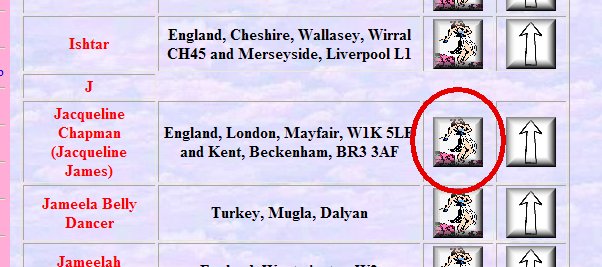| Using this section of the form, you can make changes to any of your venues currently on the teacher register. To make any changes to a particular venue, check the "change" box below the venue number. To delete any particular venue, check the "delete" box below the venue number. You can also use this form to add more venues (up to a maximum of 7 in total) - just select a new venue number (e.g. if you already have venues 1 and 2 listed in your teacher entry on the register, select "3"), then enter the details in the row against that venue number (leave the ones above it empty). To find the Number of the Venue you want to update or delete, locate your teacher entry on the teacher register, and click on the button at the right to go to your Teacher Details page:
Then, locate the Teaching Location you wish to change - the Venue Number is shown in brackets against it:
Back |